Advancements in home automation technology provide consumers with added convenience and have dramatically lowered home energy costs. But with so many brands on the market, it can be tough to know which ones are most effective.
We look at six products to find the pros and cons of each.
Smart Thermostats: Nest vs. Honeywell Prestige HD
Today’s smart thermostats allow consumers to remotely control the temperature in their homes and to also provide real-time energy consumption data, rendering programmable models obsolete.
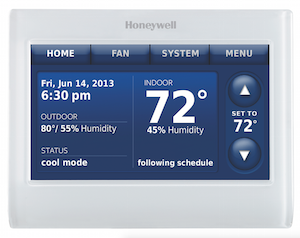 There are dozens of smart thermostats on the market, but the two top contenders are the Nest and the Honeywell Prestige HD (right).
There are dozens of smart thermostats on the market, but the two top contenders are the Nest and the Honeywell Prestige HD (right).
Retailing for $249, the Nest Learning Thermostat (above) has a unique, sleek design and an easy-to-use interface, making it a great choice for those who are new to smart thermostats. The thermostat collects user behavior data, learning the user’s lifestyle and preferences, so that it can automatically adjust to schedules and habits and make recommendations for energy savings. The Nest uses Wi-Fi to monitor outside temperatures and weather forecasts and can alter internal conditions accordingly. It can easily be controlled from most smartphones, tablets, and computers, and a free Nest Mobile app for iOS and Android provides additional control and information. On average, Nest users can expect to reduce their energy costs by around 20%. The thermostat has a limited two-year warranty.
The Nest’s main drawback is that even though it features a design with interchangeable skins and screen savers, the overall interface can’t be altered much or extensively customized.
The Honeywell Prestige HD smart thermostat is a device more reminiscent of a traditional programmable thermostat.
Priced at about $385 retail, the Prestige HD is slightly more expensive than other smart thermostats on the market, but it has a five-year warranty and offers some features that make it worth the added cost. For instance, an “override” option allows users to easily reset the system—either temporarily or permanently. The Prestige HD has a full-color display and tri-lingual functionality and, like the Nest, uses Wi-Fi to read outdoor temperatures and humidity. Also, like the Nest, it comes with a large touch screen that’s easy to navigate both day and night.
Where the Prestige HD falls short is in its ability to produce a tailored response through smart programmability. Instead of automatically learning a user’s schedule and habits, those variables must be manually entered into the Prestige HD.
The Prestige HD requires a professional for installation; the Nest can be placed by the homeowner. [Editor’s note: Since this article was first published, Google has acquired Nest Labs and Honeywell has released a new smart thermostat, the Lyric, which offers additional features more akin to the Nest.]
Smart Light Switches: Belkin WeMo vs. TCP Connected
For homeowners looking to cut electricity costs and have more control over energy use, installing smart light switches throughout the home can make a significant difference. Let’s compare two popular options: the Belkin WeMo and the TCP Connected.
 Belkin WeMo (left) is the most well-known in smart light switches. This product starts at around $50 retail per switch, though users will need to purchase separate smart light bulbs as well.
Belkin WeMo (left) is the most well-known in smart light switches. This product starts at around $50 retail per switch, though users will need to purchase separate smart light bulbs as well.
The switch is simple to use and connects through a home Wi-Fi network. A free app, available for both Android and Apple devices, allows the user to turn lights on and off remotely. It’s also easy to set schedules for lights around the house, and the switches come with an “away mode” option for when users are travelling.
Unfortunately, the WeMo isn’t equipped with dimming capability, which can be a negative if you have dimmers already installed.
 The Connected by TCP light switch system is more geared toward a limited budget. It’s possible to find a starter kit (which comes with switches, bulbs, and remotes) retailing for less than $50, and replacement bulbs are around $20 each.
The Connected by TCP light switch system is more geared toward a limited budget. It’s possible to find a starter kit (which comes with switches, bulbs, and remotes) retailing for less than $50, and replacement bulbs are around $20 each.
With one system, users can control up to 250 light bulbs from their Android or iOS smartphone, making it an option for homes and offices. The system can work over home networks, local area networks (LANs), or wide area networks (WANs).
On the other hand, Connected by TCP lacks many of WeMo’s features, such as color-changing options and other types of customization. Still, it’s a great, budget-friendly choice for those who want to explore smart light switches without spending a lot.
Smart Air-Quality Monitors: Birdi vs. CubeSensors
These devices monitor several indoor air components, such as humidity, barometric pressure, and carbon monoxide level.
 The Birdi smart air-quality monitor starts at $119 retail and comes with a variety of features that homeowners will find useful, such as a built-in drop camera that automatically starts recording when an alarm sounds.
The Birdi smart air-quality monitor starts at $119 retail and comes with a variety of features that homeowners will find useful, such as a built-in drop camera that automatically starts recording when an alarm sounds.
The device monitors multiple factors affecting air quality, including soot, carbon monoxide, and smoke. It also measures pollution levels, allergens, and dust in the air, providing users with detailed reports.
The biggest benefit? Unlike a traditional smoke detector or air-quality monitor, Birdi sends alerts to connected tablets and smartphones, so users can stay aware of air-quality conditions even when they’re away from home. It works over Wi-Fi and links to home phones via the Internet, which means it can make emergency calls via landline.
The only major downside is that the Birdi doesn’t have the ability to monitor ambient light and sound pollution levels, which its competitor, CubeSensors, does.
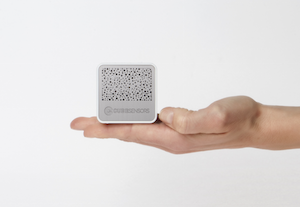 CubeSensors start at $299 plus shipping (includes two cubes with USB cables, 1 base station with power adapter and ethernet cable) and retail for as high as $599 plus shipping for six cubes.
CubeSensors start at $299 plus shipping (includes two cubes with USB cables, 1 base station with power adapter and ethernet cable) and retail for as high as $599 plus shipping for six cubes.
The cubes have a sleek design and come in packs of multiple separable cubes, allowing for more accurate measurement and reporting of air-quality stats around the home—including carbon dioxide and VOCs. There’s no complicated installation, and to use it, homeowners simply pick up the cube and shake it for a reading. Air quality is instantly assessed and a red light glows if there are any issues. An app houses all the data for each cube, so users can see what meeds to be adjusted. CubeSensors measure air temperature and humidity, pressure, light, and noise to help users monitor their indoor environment.
The downside is that CubeSensors can get to be quite pricey, since multiple cubes may be required in larger homes. They also fail to provide the same data and detailed reports as the Birdi monitor. PR
This article was originally published at Pro Remodeler Magazine.





